Two App Studio
Pte. Ltd.
Student Internship Programme
14 May 2018 - 3 Aug 2018
Introduction
Two App Studio Pte. Ltd. is a start-up company based in Singapore, developing in-house popular applications such as Journey and JotterPad.

JotterPad, one of the two main products, is a minimalistic plain text editor designed for writers to compose novels, lyrics, poems, essays, drafts and screenplays.
During this internship, I worked on both Android and web development for JotterPad Android and JotterPad desktop on macOS.
- Importing of FDX and RTF (from Microsoft Words) file formats to JotterPad Android, converting them to Fountain and Markdown respectively.
- Bug fixes for existing features in JotterPad Android and creation of new dual element syntax for Fountain.
- Importing of RTF (from WordPad and TextEdit) and creation of prototype for JotterPad desktop.
Programming Languages & Tools
Java | HTML | CSS | JavaScript | jQuery | jSoup | Android Studio | Xcode
Jotterpad Android
Conversion of FDX file format to Fountain syntax
Jsoup open-source Java library was used to parse and extract data from FDX
Conversion of RTF file format to Markdown syntax
RTF Parser Kit, an external library, was used to extract out the plain text and modifications were made to convert it to Markdown
UI for ‘Import’ was implemented to allow importing files from local device and cloud services
Android storage access framework was used to allow users to browse files and select the files to be converted
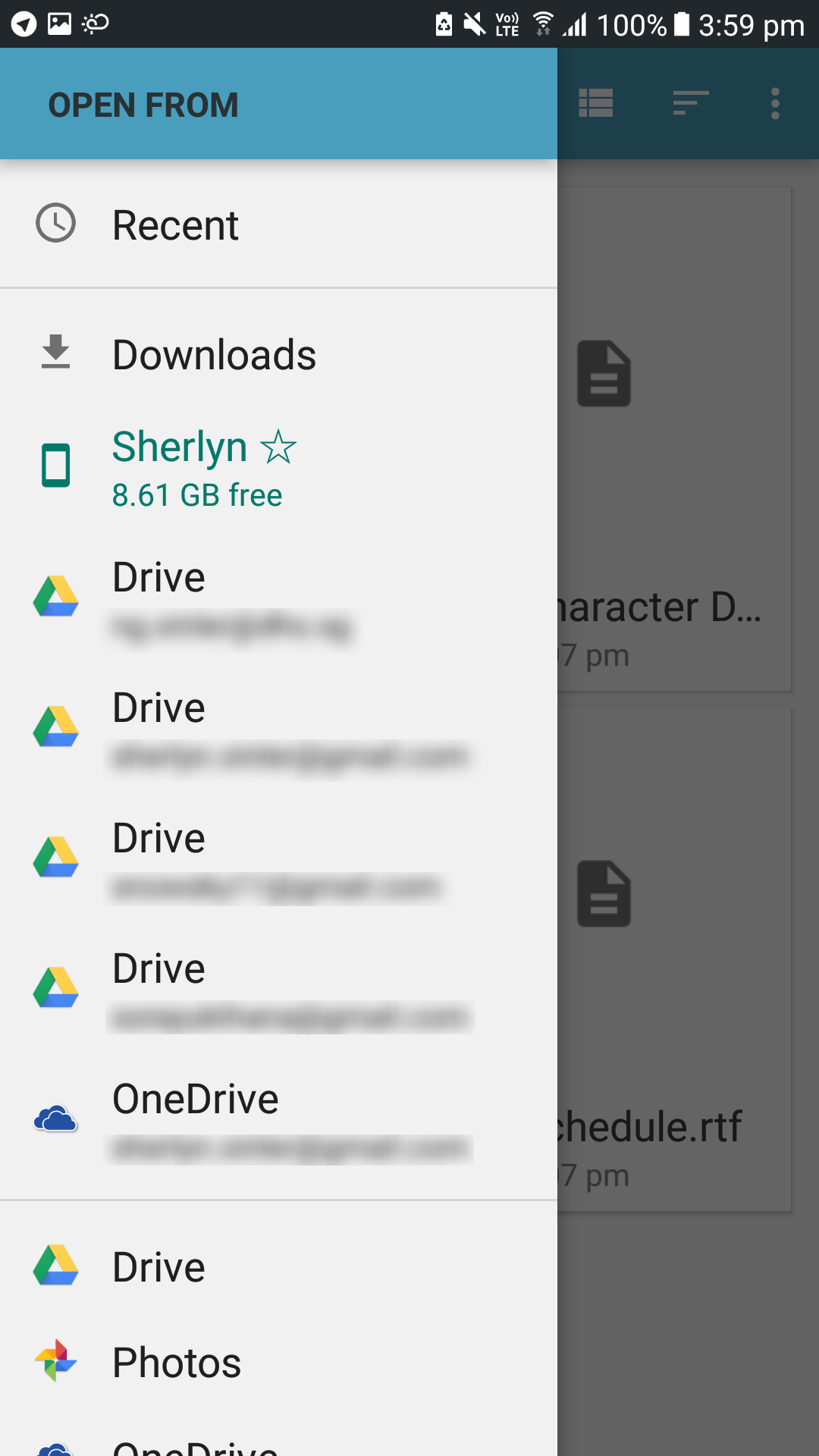
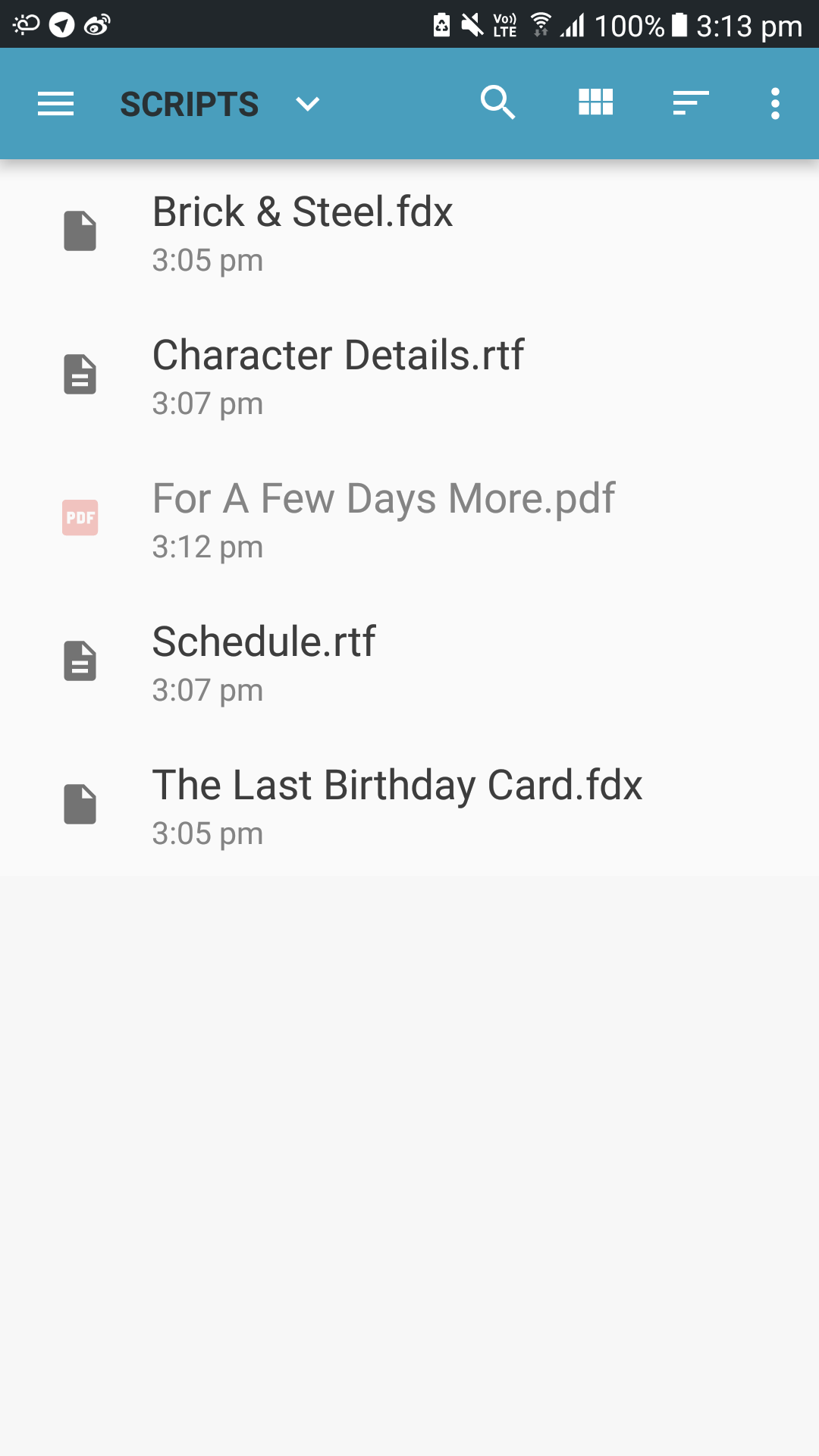
Browse files for import (left), Select FDX/RTF files for import (right)
Dual Element Syntax (Multiple Column)
New syntax that is implemented in fountain to create more flexibility for writers who want to write scenarios that happens concurrently
::- (start), ::: (new column), -:: (end)
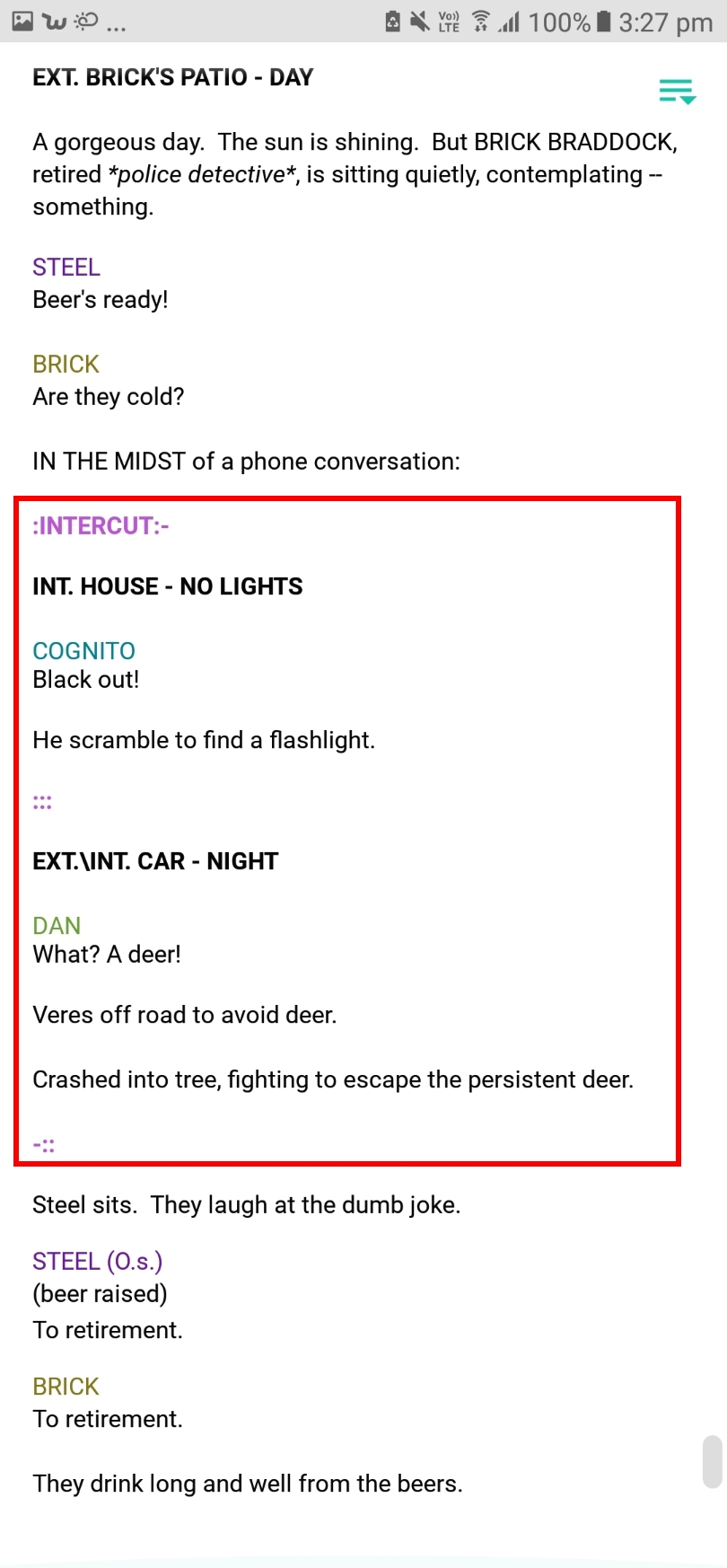
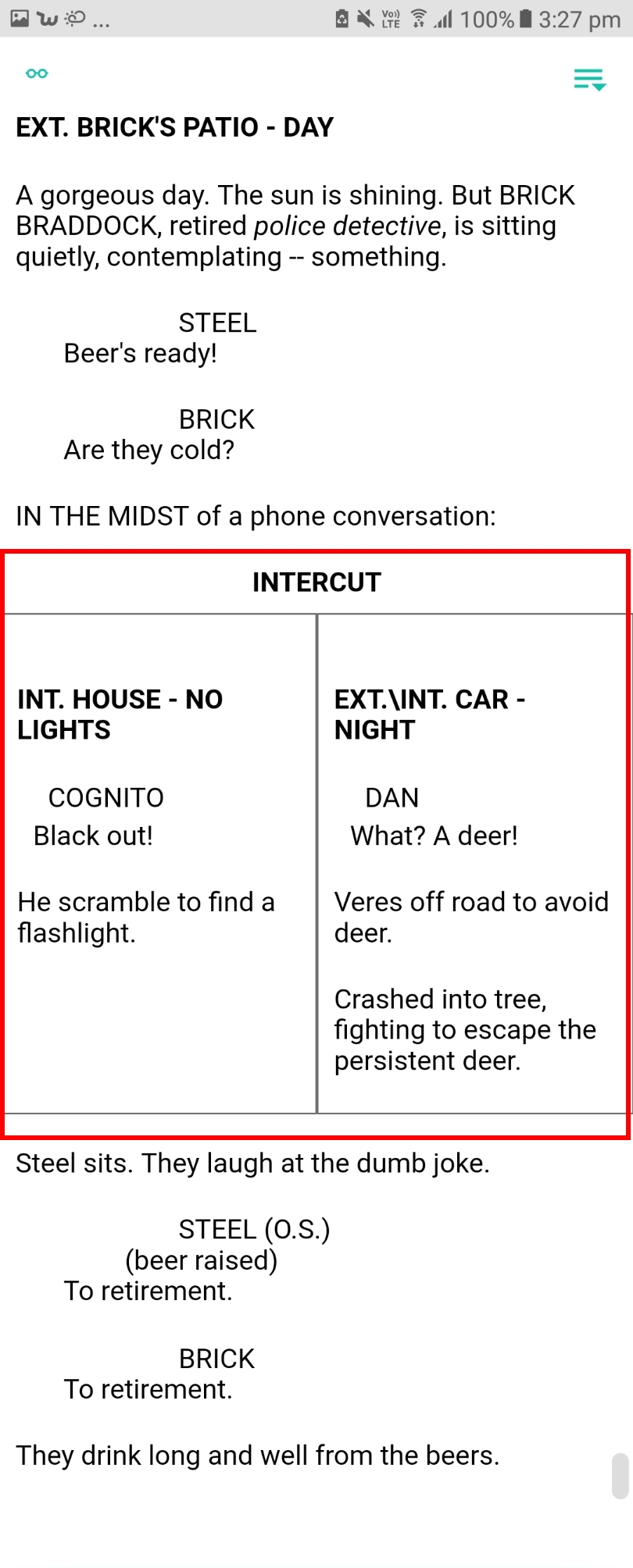
Editor Mode (left), Preview Mode (right)
Jotterpad Desktop
Prototype for macOS was created from scratch.
Supported Features
- Syntax highlighting for Fountain
- Support Fountain script preview
- Screenplay Manager
- Reorder Scenes
- Rename Characters
- AUto-suggestion for Fountain syntax
- Opening and saving of documents in Fountain, Markdown and plain text format
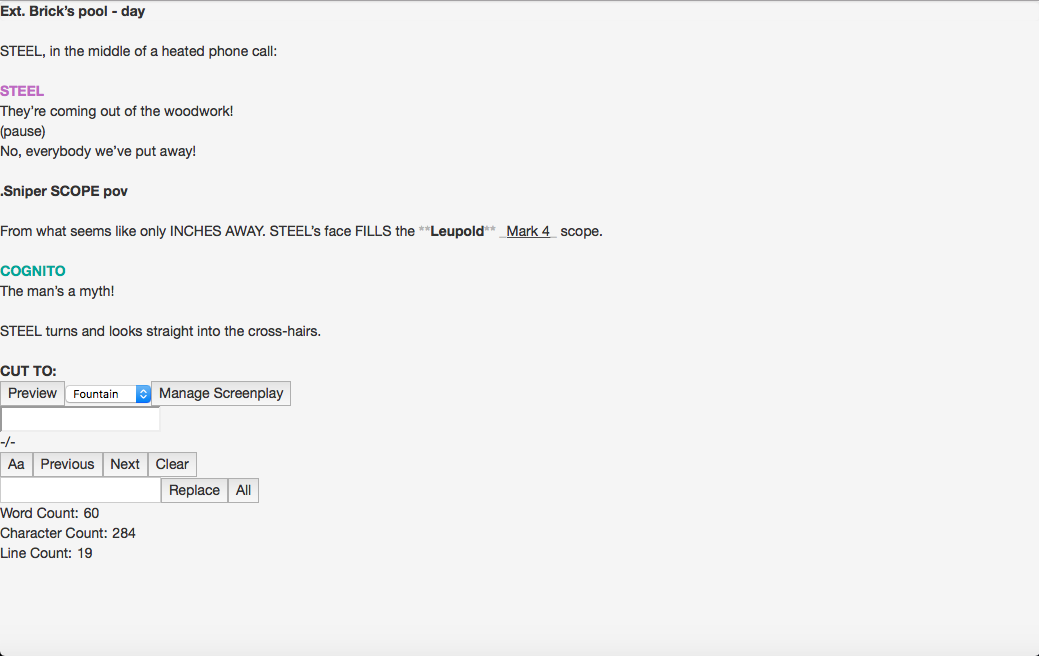
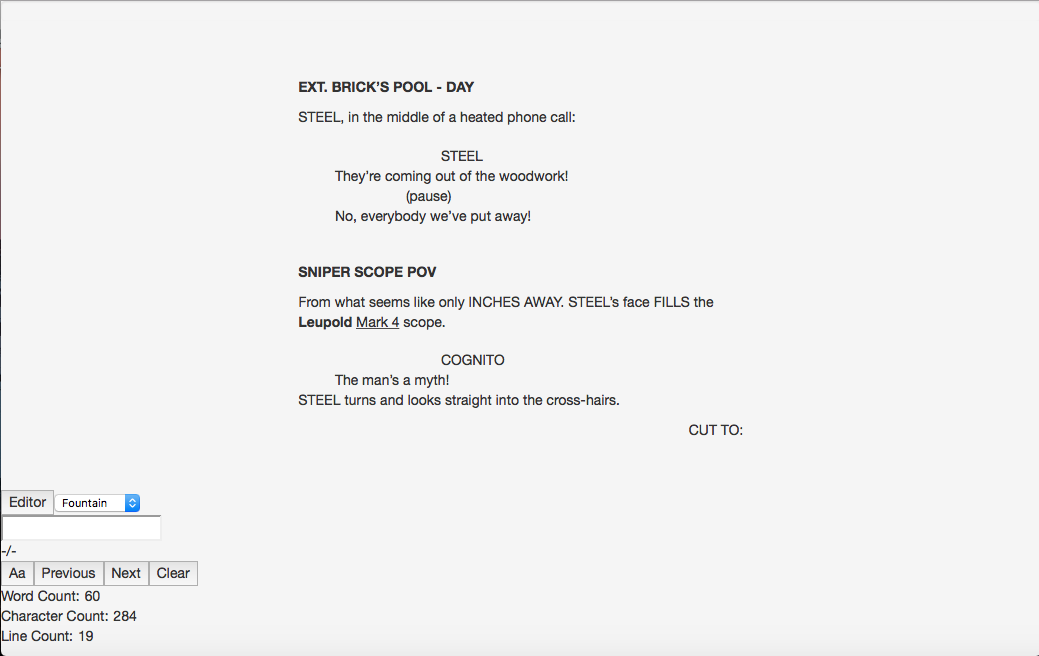
Editor Mode (left), Preview Mode (right)
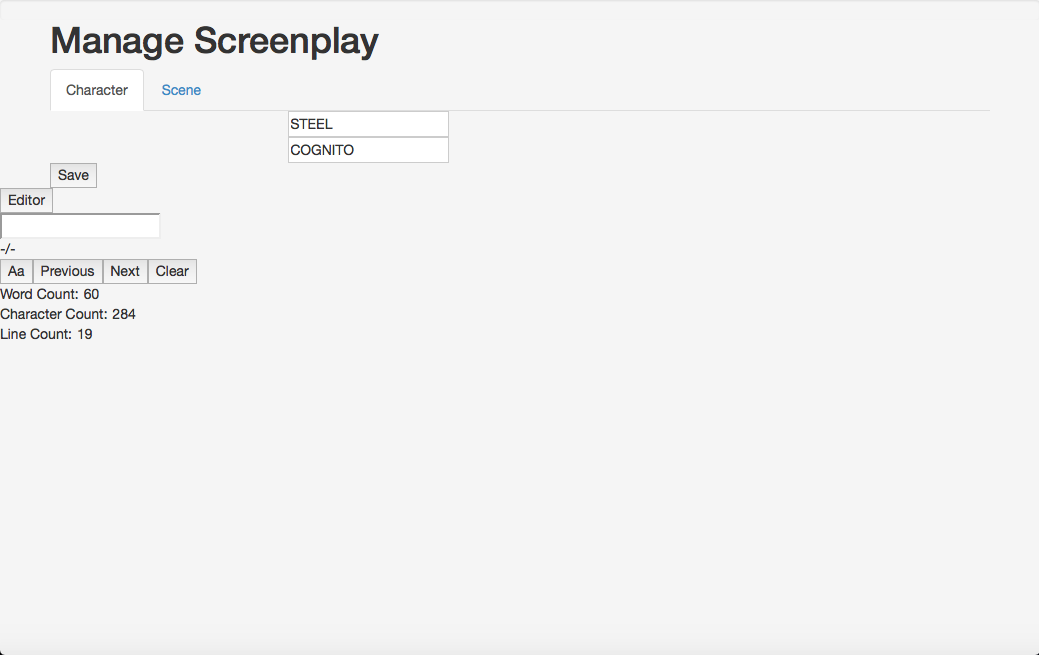
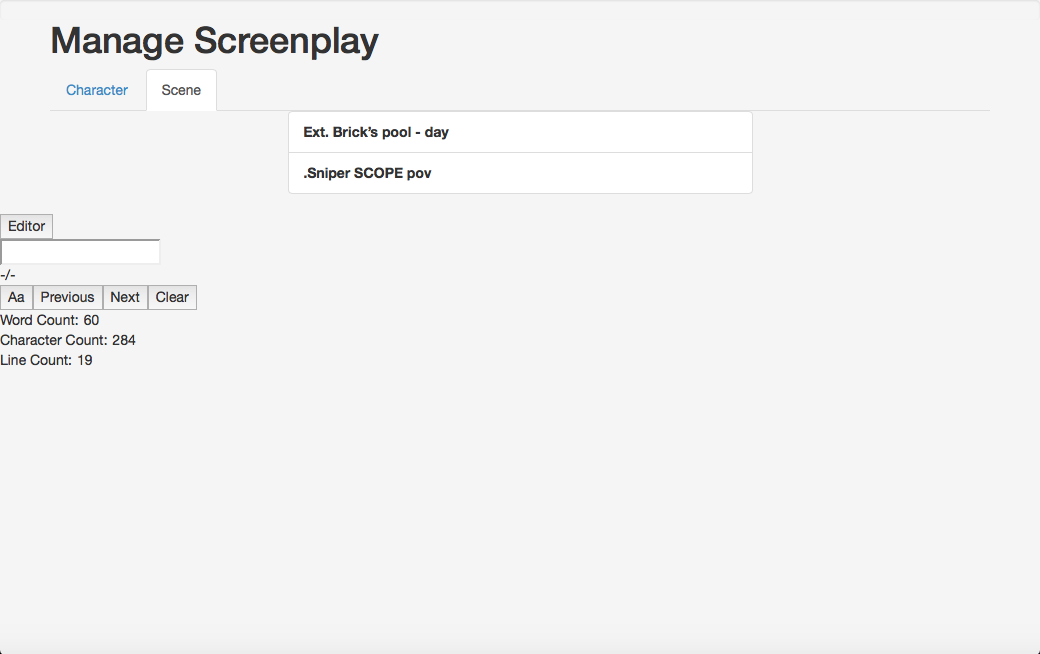
Rename Characters (left), Reorder Scenes (right)
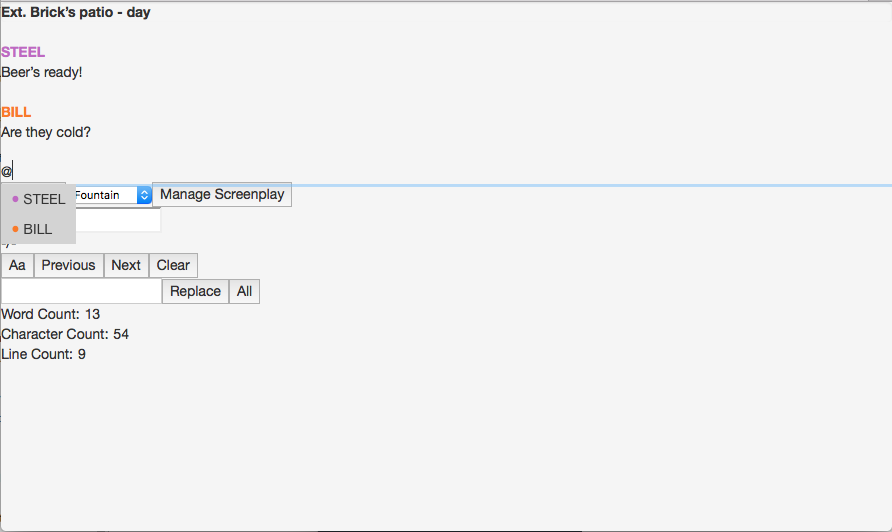
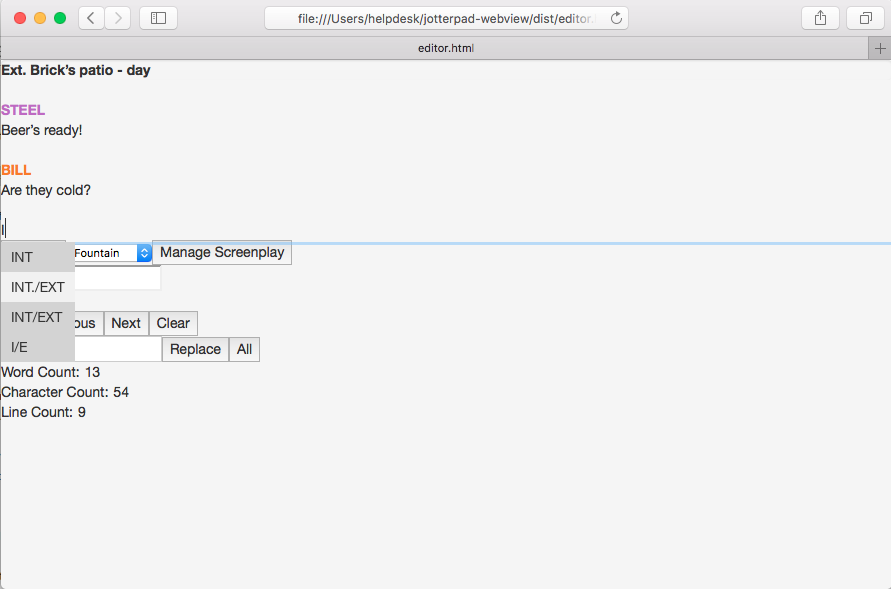
Auto-suggestion for Character Names (left), Auto-suggestion for Scene Headingss (right)